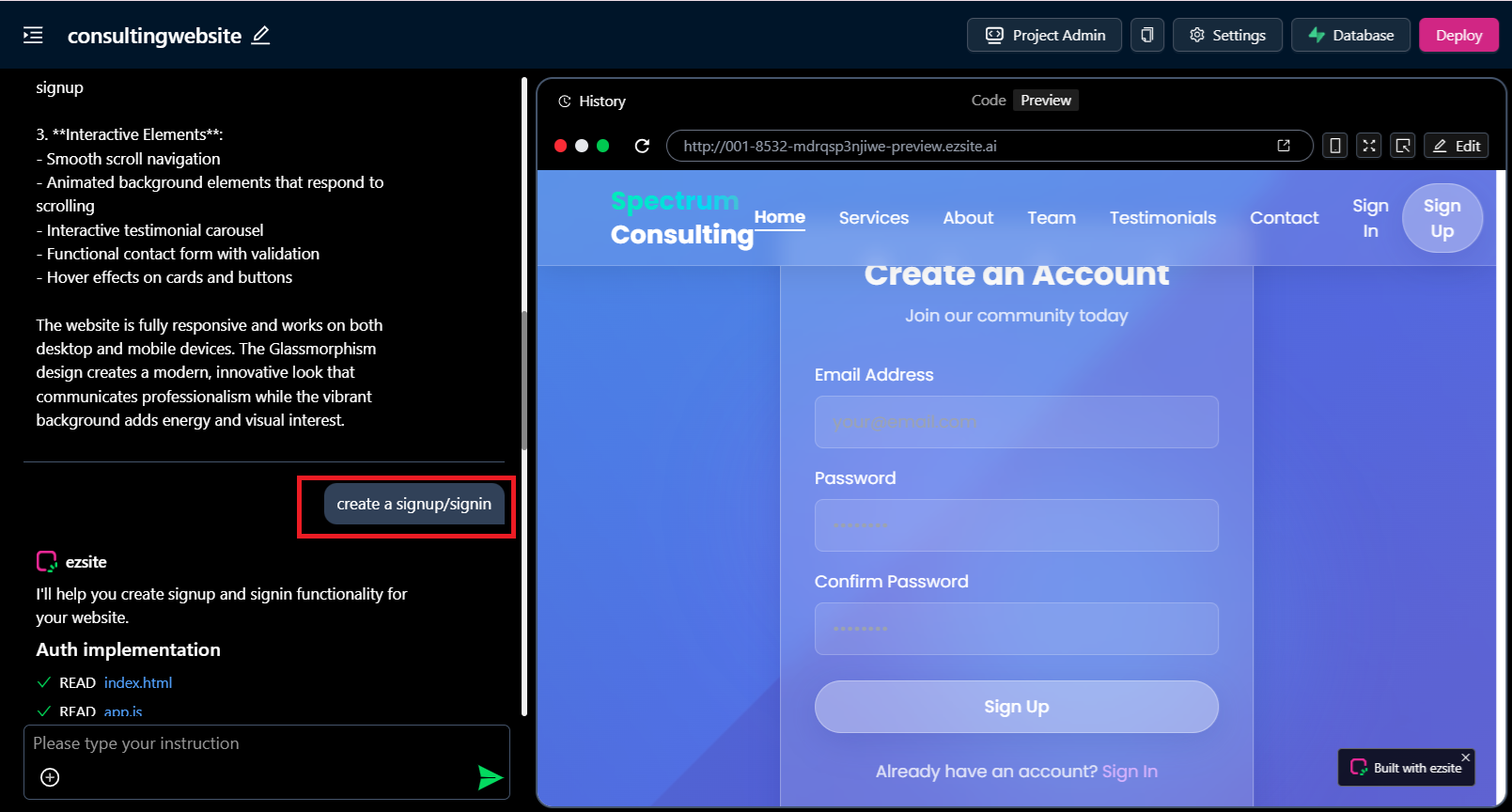How to create signup/signin module
Step 1: Enable Database
Locate and click the "Database" button in the top right corner of your project.
Activate the switch to enable the database. You can use any available database for this step.
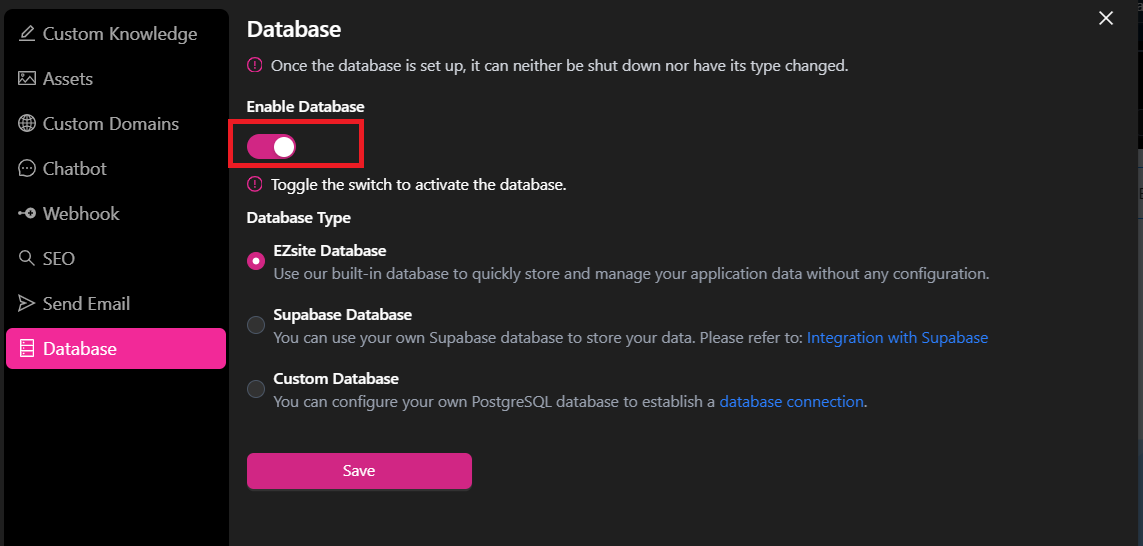
Step 2: In the prompt window, type in:
create a signup/signin
A signup/signin button will be implemented. When the user clicks the button, a signup/signin form will appear, prompting them to enter their email and password. For account activation during signup, a verification link will be sent to the provided email address.